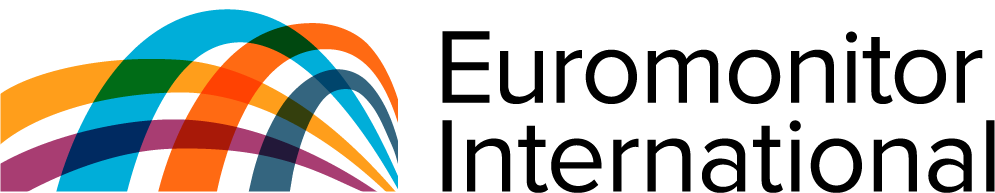Overview
What is the Euromonitor International API?
The Euromonitor International API is a set of HTTP-based web services that grants access to the statistics data in your Passport subscription. Each of these services has a particular responsibility that will be laid out in this guide.
Prerequisites
In order to use the Euromonitor International API, you will need the following:
A valid Passport subscription.
A user in your subscription with permission to access the API (speak to your account manager).
Familiarity with consuming web services over HTTP. You’ll need to understand HTTP verbs and request/response composition.
Understanding of JSON, XML and CSV content types.
Tools to consume our web services (cURL, Postman, or a programming language of your choice).
API Key
Access to the Euromonitor International API is controlled by an API Key, which can be obtained from your Profile page in the API developer portal. This key is unique to your Passport subscription and is used to control and monitor your usage of the API. This key should be treated like a password and kept secure.
The key should be added to every request in a special HTTP header, called Ocp-ApimSubscription-Key.
For example:
Ocp-Apim-Subscription-Key: <api-key-subscription-key-guid>Versioning
The Euromonitor International API is subject to change. To enable smooth upgrades as our services evolve, we have implemented a versioning strategy. You will need to specify the version of each service you wish to address. As a result, any dependencies you have on our services will not be affected when we perform upgrades.
The version needs to be specified in the Accept header in every HTTP request you make to any of our services, in the following format:
Accept: application/json; api-version=1.0Euromonitor will notify clients of version upgrades and provide documentation to assist you in keeping up to date.
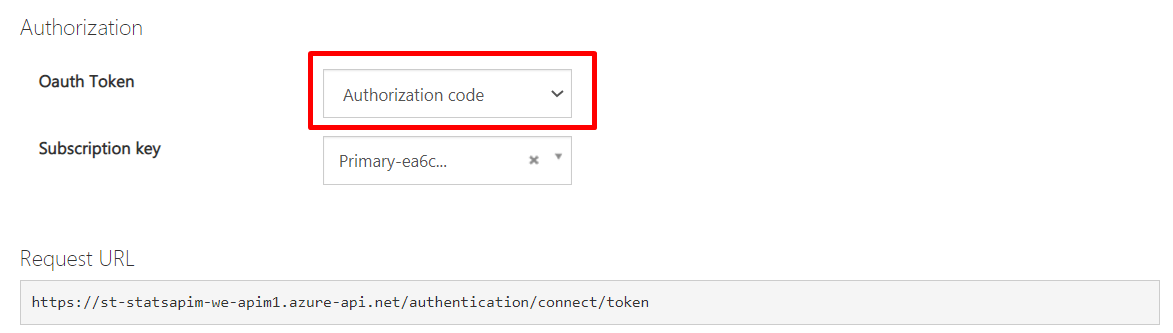
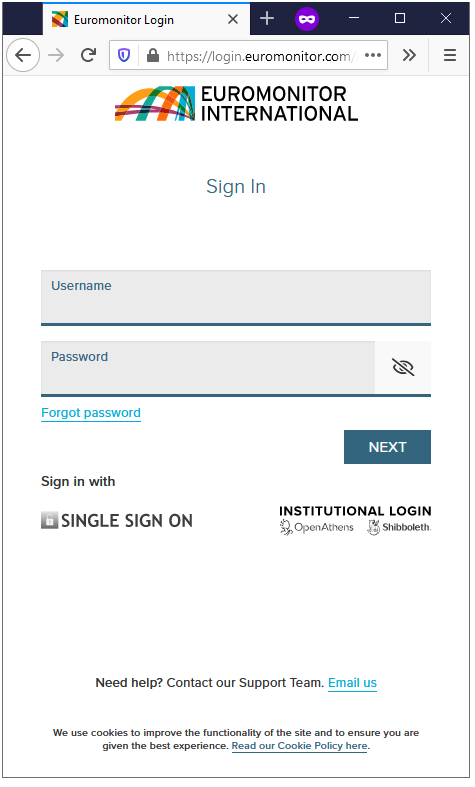
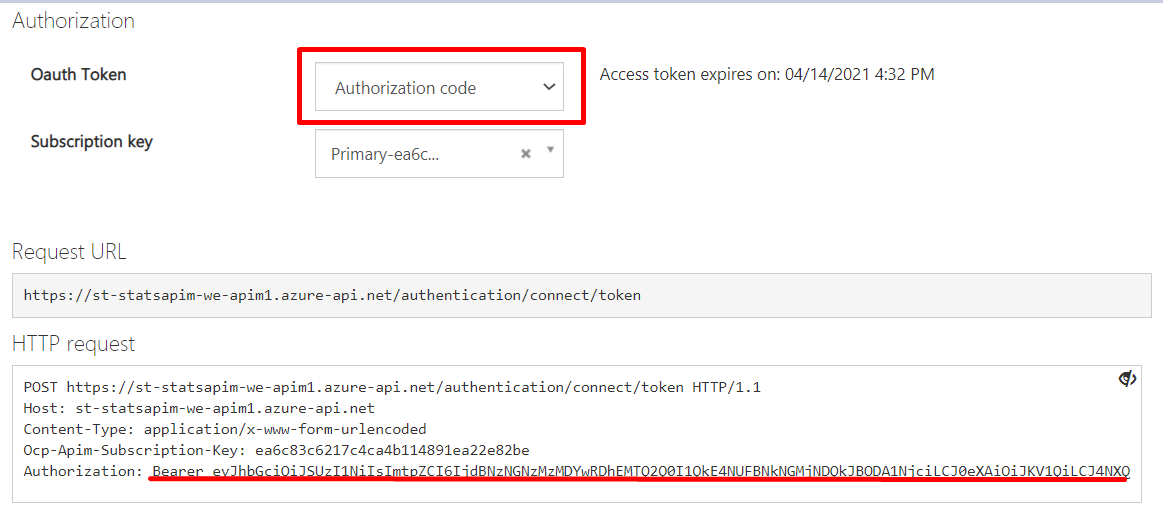
Data Formats
Currently, the Euromonitor International API supports three formats: JSON, XML and CSV. There are two ways to select the response content type when you request data:
1. Query string: Add a format parameter to your query string with one of the following values:
json
xml
csv
2. Accept Header: Set the corresponding MIME type in your request’s Accept header:
application/json
application/xml
text/csv
The query string method takes precedence over the Accept header method. If you do not specify a content type, all our service will default to JSON format.
For example, to request CSV using the query string method, use:
https://api.euromonitor.com/catalog/category?format=csvOr to request XML content using the Accept header method:
Accept: application/xml; api-version=1.0Note: The api-version field that always has to appear in the Accept header (see versioning above).